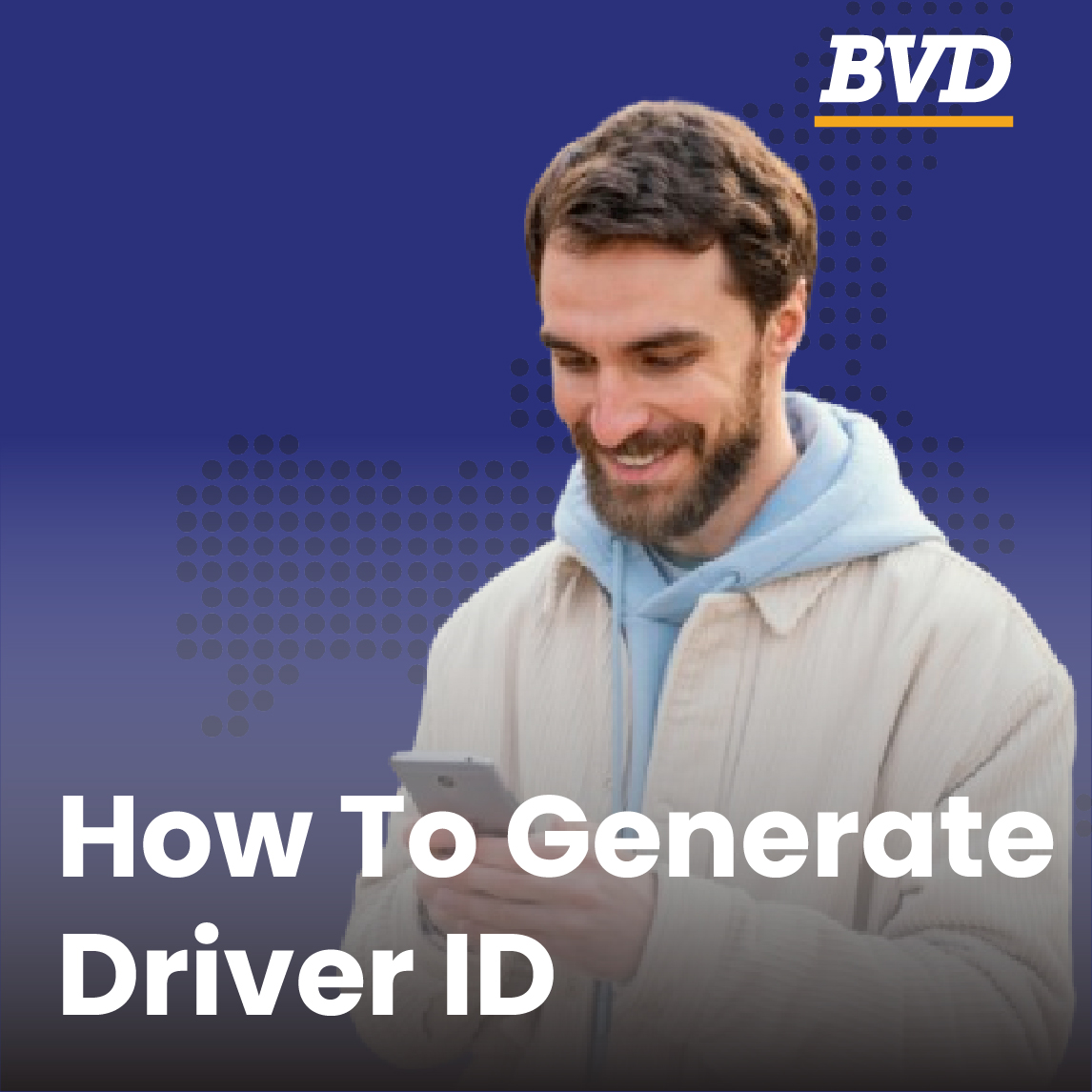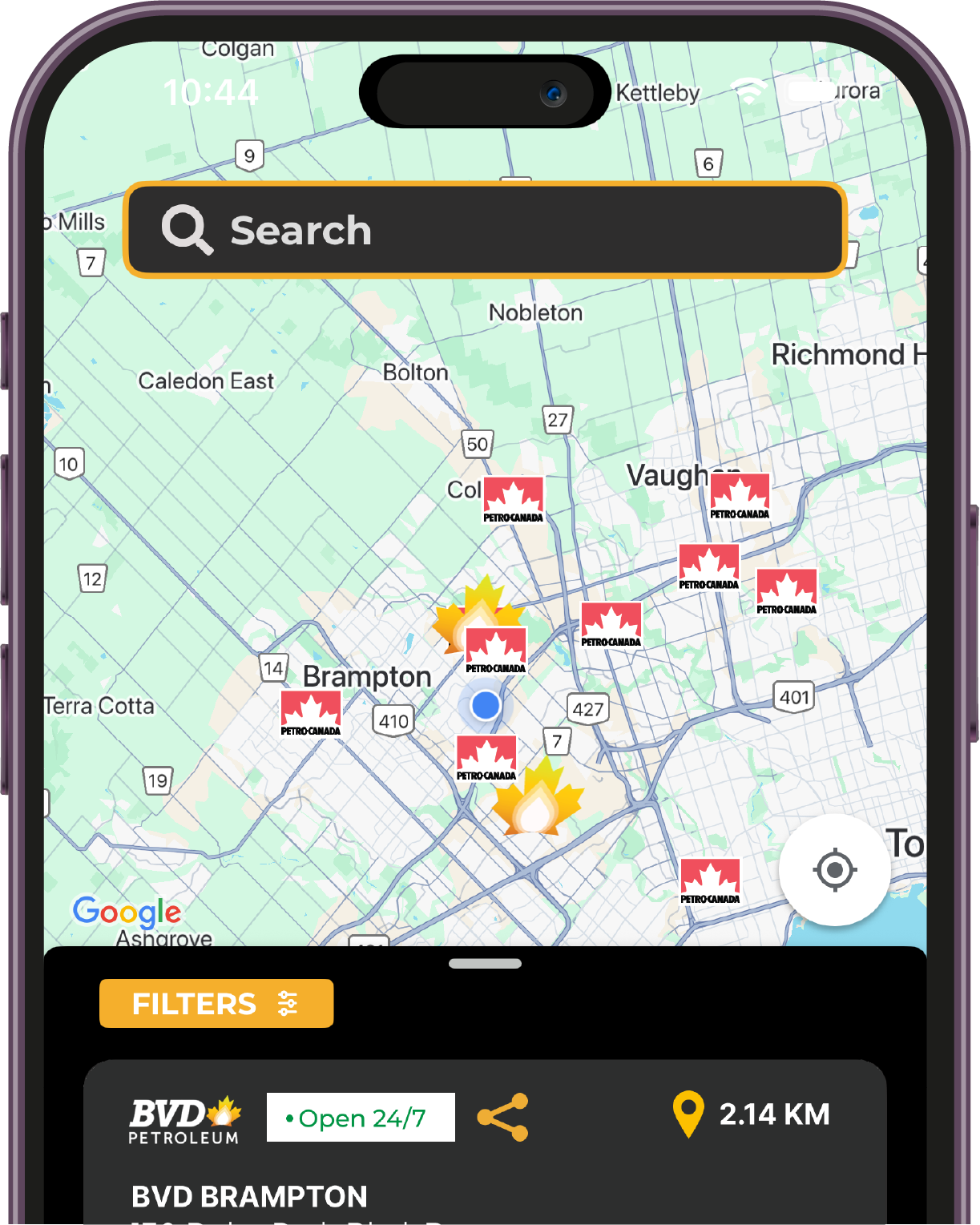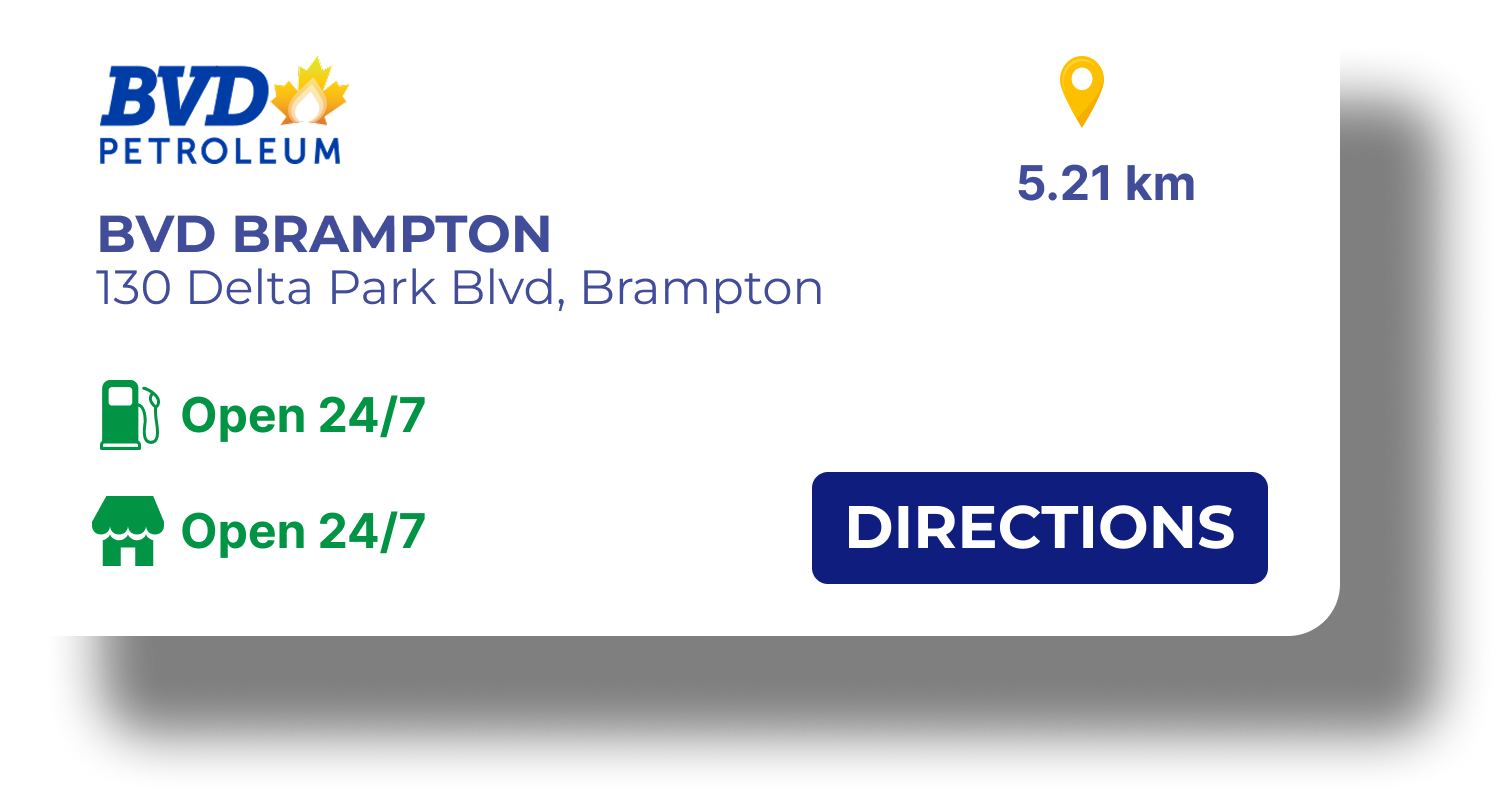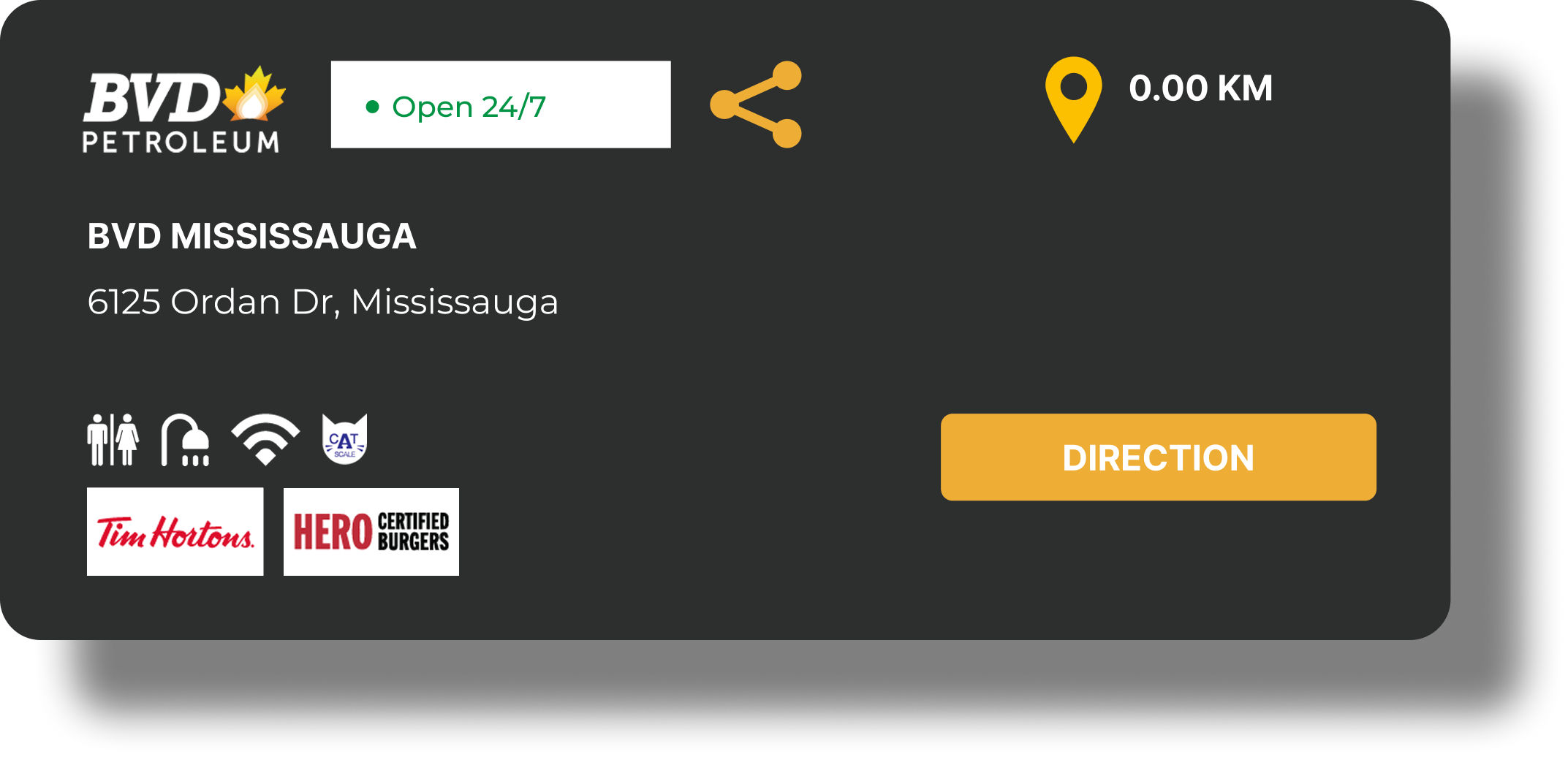You can download the BVD Mobile App from both the App Store (for iOS devices) and Google Play Store (for Android devices). Just search for “BVD”, tap download, and install it on your device.
To register, open the BVD Mobile App and enter your email. You’ll receive an OTP to verify it. Next, enter your phone number and verify it with another OTP. Once both email and phone are verified, you’ll be asked to enter your first name, last name, and create a password. After completing this, your account will be registered. To log in, simply enter your email and password.
On the Home tab, tap the “Add New Card” button. Select your card type (Tchek, EFS, or QuikQ), then enter the card number, name on card, and expiry date. You may also be asked to enter additional prompts based on your company’s requirements. Once completed, your card will be added.
Go to the Home tab or the Manage Cards page and tap “Activate Card.” You’ll need an activation code provided by your company. Once you receive the code, enter it in the app to complete the activation.
On the Home tab, tap on any card to open the options popup. Select the card you want to use, then tap “Generate Driver ID” or “Generate Control ID” (depending on the card type — Tchek uses Driver ID, EFS uses Control ID). A code will be generated for your selected card.
On the BVD mobile app login screen, tap “Driver Code Login.” Enter your Company Code, Driver Code, and Password provided by your company admin. If no cards are assigned, you will see a “No Cards Assigned” message. Contact your admin to assign cards. Once cards are assigned, you can select a card from the home screen to generate your Driver ID.